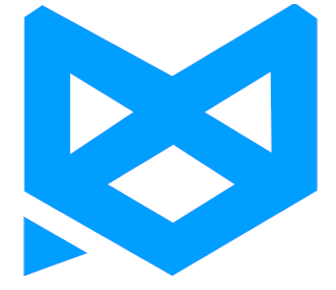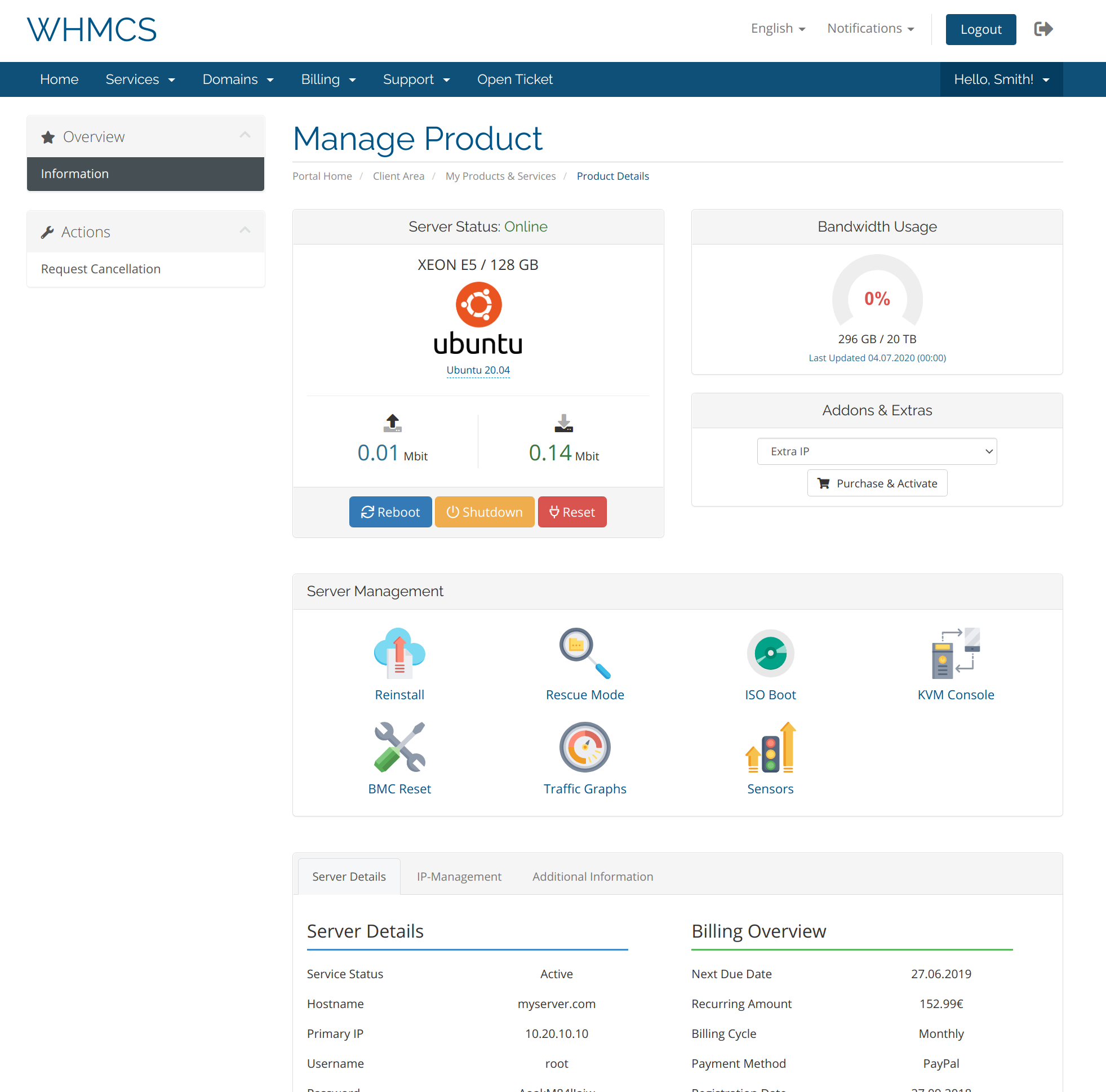
Dedicated Server Manager (NOC-PS for WHMCS)
| Released | 15.06.2017 |
| Last Updated | 09.01.2023 |
| Category | WHMCS |
| Compatibility | WHMCS v6 - v8.9 |
| Price | € 199.99 / YEAR |
Automated Provisioning
Automate your server business. Start provisioning dedicated server & VPS orders automatically.
Configurable Options
Provision server automatically depending on configurable options.
ACL Groups
Permit or deny features in the client area for individual servers.
Hook System
Several hooks exist to execute your own PHP code when specific events occur.
Automated OS Installations
Your Clients can re-install the Operating System. NOC-PS addons like RAID are supported.
KVM & IPMI
Your clients & staff can open the KVM Console directly in WHMCS.
KVM & IPMI Proxy
With the proxy system, your staff and customers can reach private IPs without VPN.
Statistical Graphs
Traffic and IPMI sensor graphs are available directly in the client area.
And more
Reverse DNS Management, VPS support (+ IPv6), Bandwidth accounting, and more.
More Information
Important: To be able to use the module, you need a NOC-PS installation

Admin Features
In the WHMCS administration area, you can see all details about the servers at a glance. You can restart the server directly from the admin interface, open IPMI or KVM, initiate operating system reinstalls, or boot the server into the rescue modes.
The module offers you a variety of sophisticated features to make the sale of servers as easy as possible. These features are not only limited to the core functions of server management, but features like stock control and our self-developed IPMI proxy system help you to make things as easy and automated as possible.
Convince yourself and request a free trial version of the module. Please note that our module is based on NOC-PS. This means that you need a NOC-PS installation to use the module.

Client Features
In the customer area, your customers can perform all common administrative tasks themselves with the help of the easy-to-use interface, without having to ask you for support. Among other things, your customers can control the power supply of the server, start new installations, set reverse DNS entries and much more.
The ACL system allows you to set individual permissions for each server. For example, you can configure that no reinstallation or power reset should be possible for certain products. Ideal for managed service providers.

Module Features
Hundreds of features and options give you total control over the module. During development we always try to make every single feature as configurable as possible, because we know that every provider works differently and has different expectations about the workflow. You can influence every relevant automation, or completely disable individual automations if you prefer to do some things manually.
A special feature is certainly the deep support of configurable options, which allows your customers to completely customize their server during the order process. The module then detects which server corresponds to the selected configuration and automatically starts provisioning of the system.
Client Area
Eye-catching management page
Customers can restart the server at any time and view the current traffic usage in real-time. If the customer has installed his own operating system manually via KVM, the client can update the operating system name easily. The operating system logo is dynamically adjusted by an appropriate one.
Real Time & Easy to handle
The customer panel contains many AJAX elements. For example, the power status, and the traffic usage are displayed in real-time. Power actions are performed without site reloads. The client panel is self-explanatory so that every customer can easily perform all required tasks.
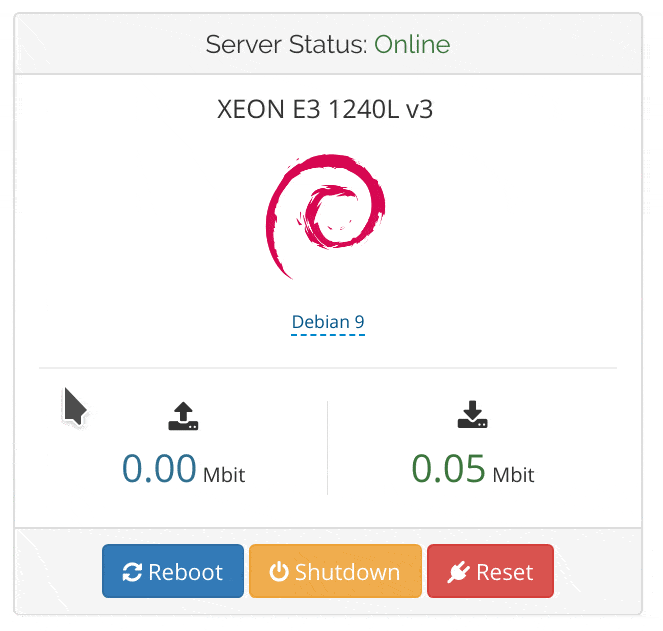
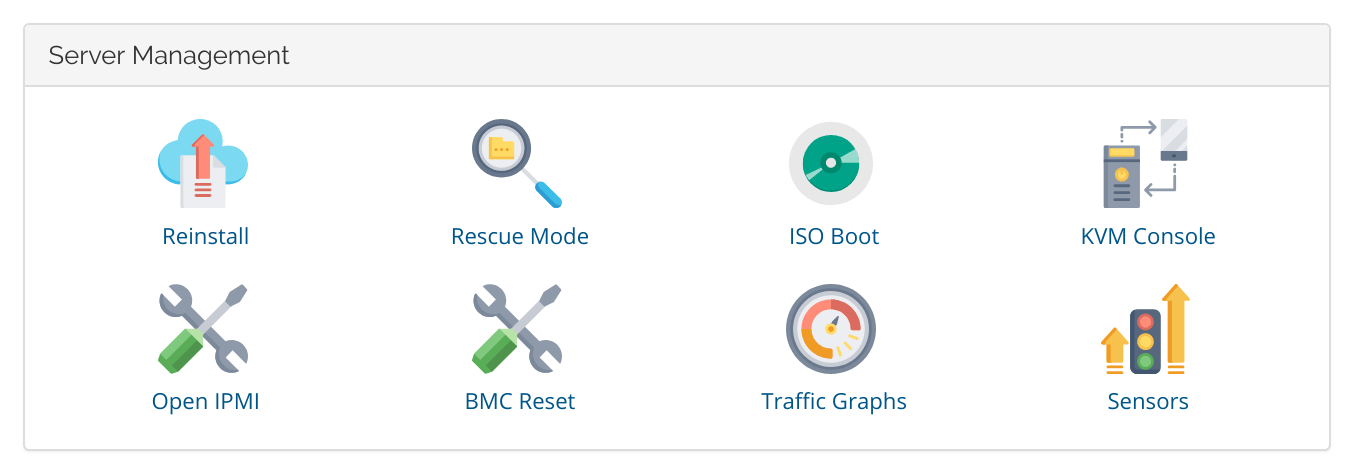
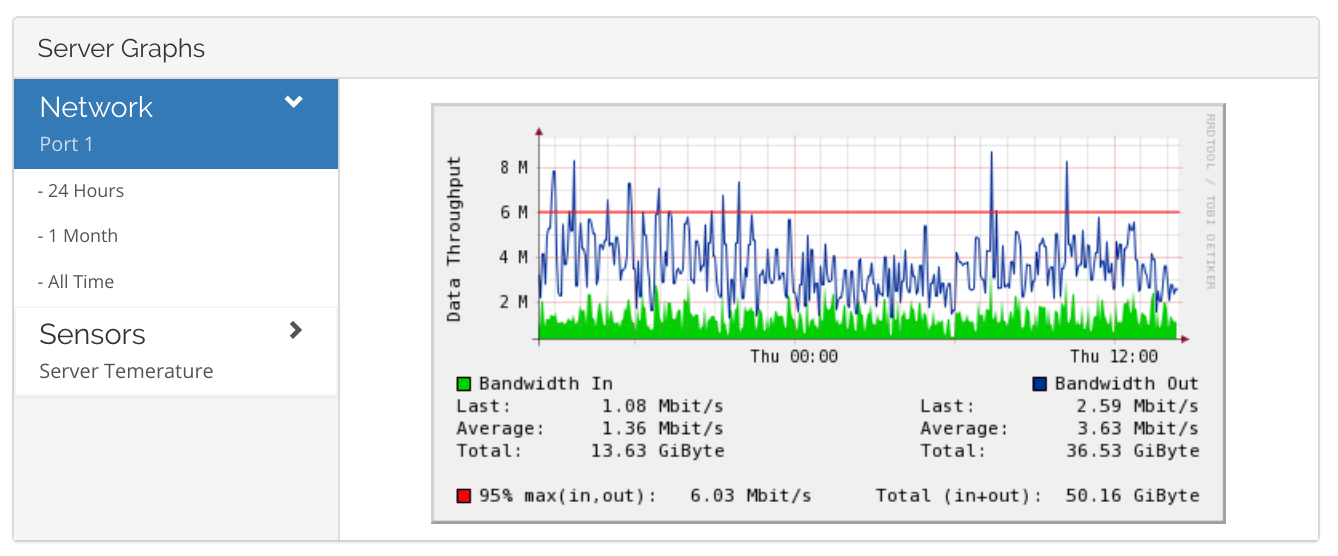
Reverse DNS Management
Customers and administrators can modify the Reverse DNS entry via the module site. The Reverse DNS system is extensible for programmers, so that own DNS providers can be integrated. PowerDNS is supported by default.
Network and Sensor Graphs
Most people like graphs. We have implemented network traffic graphs and great-looking IPMI sensors graphs. Multiple network ports are supported. For each assigned network port, a graph is generated and displayed.
IPMI & KVM
IPMI and KVM can be opened directly from the customer portal. As with every customer panel function, it is of course also possible to deactivate the use of these functions for the customer. If you run IPMI and KVM behind private IPs, your customers will still be able to access them. Without additional software like OpenVPN. With our WebProxy, which you can deploy within minutes, you still have the same security as with private IPs.
Server Management
You can import ISO files into your NOC PS installation and allow your customers to boot their server from an ISO file out of the customer portal. This works for dedicated servers and virtual servers (VPS). At the ACL Group page, you can activate the ISO boot feature for the desired groups. And for each ACL group, you can provide individual ISOs.
Admin Area
Client Server Management
In the admin interface of the client product, you can perform all necessary tasks without any detours. You can restart the server, open IPMI / KVM, change the NOC-PS description of the server, reinstall the server or boot into rescue mode, and more.
ACL Management
You can assign an ACL group to each server in which you specify exactly what activities the client is allowed to perform. For example, you can prohibit the opening of the KVM console or new installations. Each main feature can be enabled or disabled.
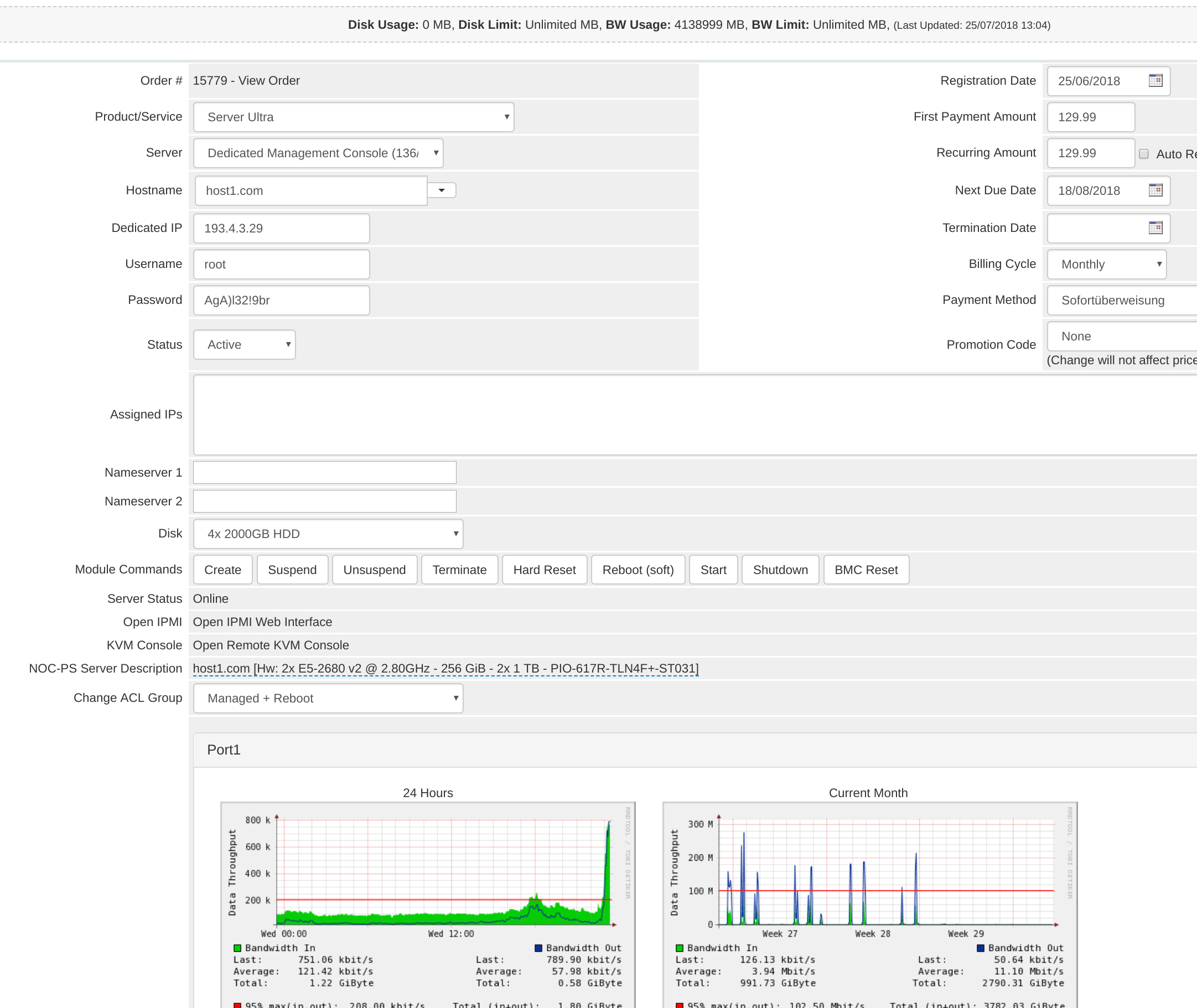
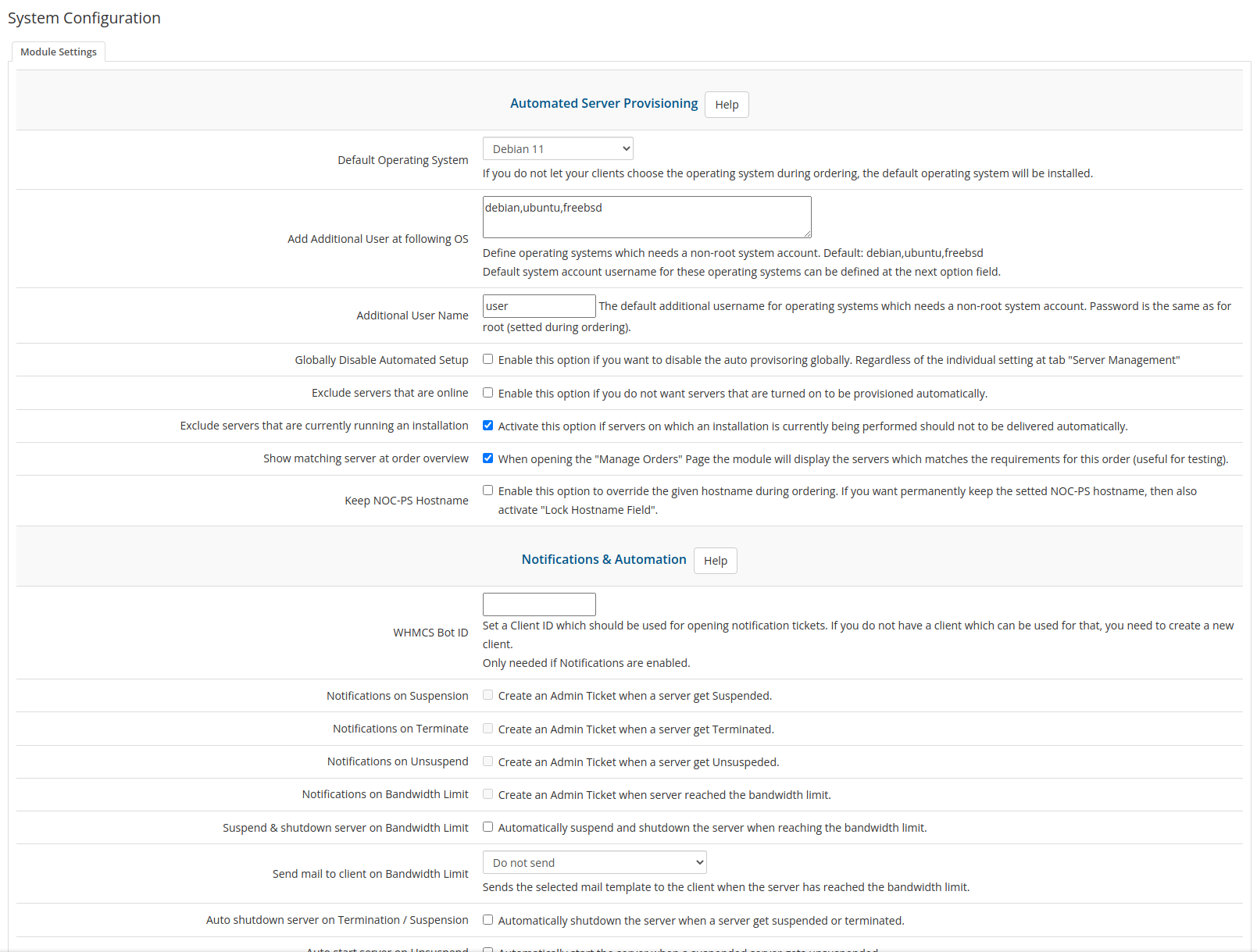
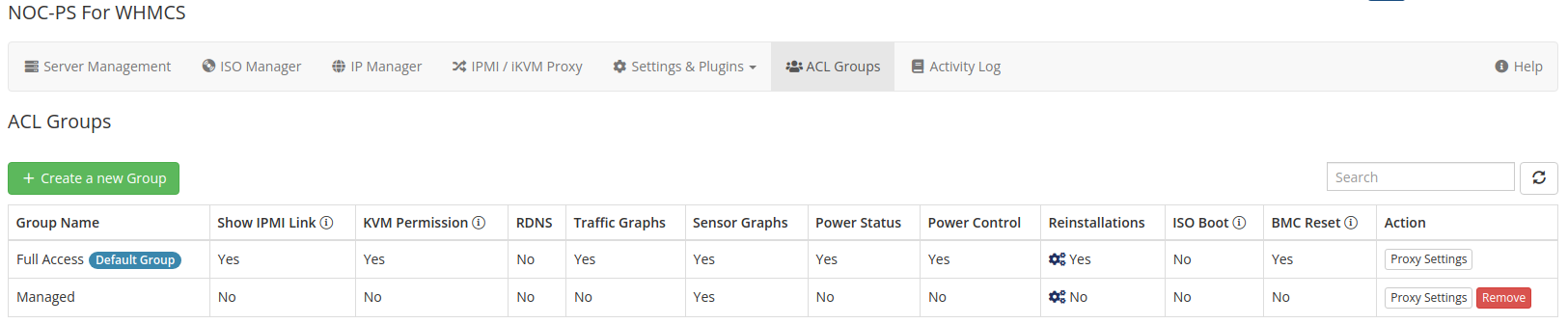
Configurable Notifications & AUTOMATION
With our module, all tasks can be automated. However, there are cases in which manual processing would be better or which you would prefer to perform manually. In the settings of the module you can define exactly which tasks should be automated and for which things you want a notification.
Detailed Activity log
The module keeps its own activity log in which all activities are recorded, so you can always see what is happening in your system. The activity log also records which user (client or admin) started the activity.
Automated Provisioning
Support for Dedicated Servers & VPS
You can deliver both dedicated servers and VPS in an automated way. We have invested a lot of time and effort to make the module highly configurable. There are a lot of settings that you can use to configure how the module should work. For example, you can automatically overwrite the disks after a service termination, or before a new deployment. Even with multiple NOC-PS instances the module works smoothly - it combines the data from all NOC-PS instances in one interface.
Configurable Options
A highlight of the module is the excellent support of configurable options. With the use of configurable options you can let your clients choose about options like RAM, HDD size and operating system. There are no hardcoded configurable options, you can choose everything yourself. On the server management page of the module you then assign the possible values to the servers. That way the module always delivers the appropriate server (provided there is a system available in the configuration).
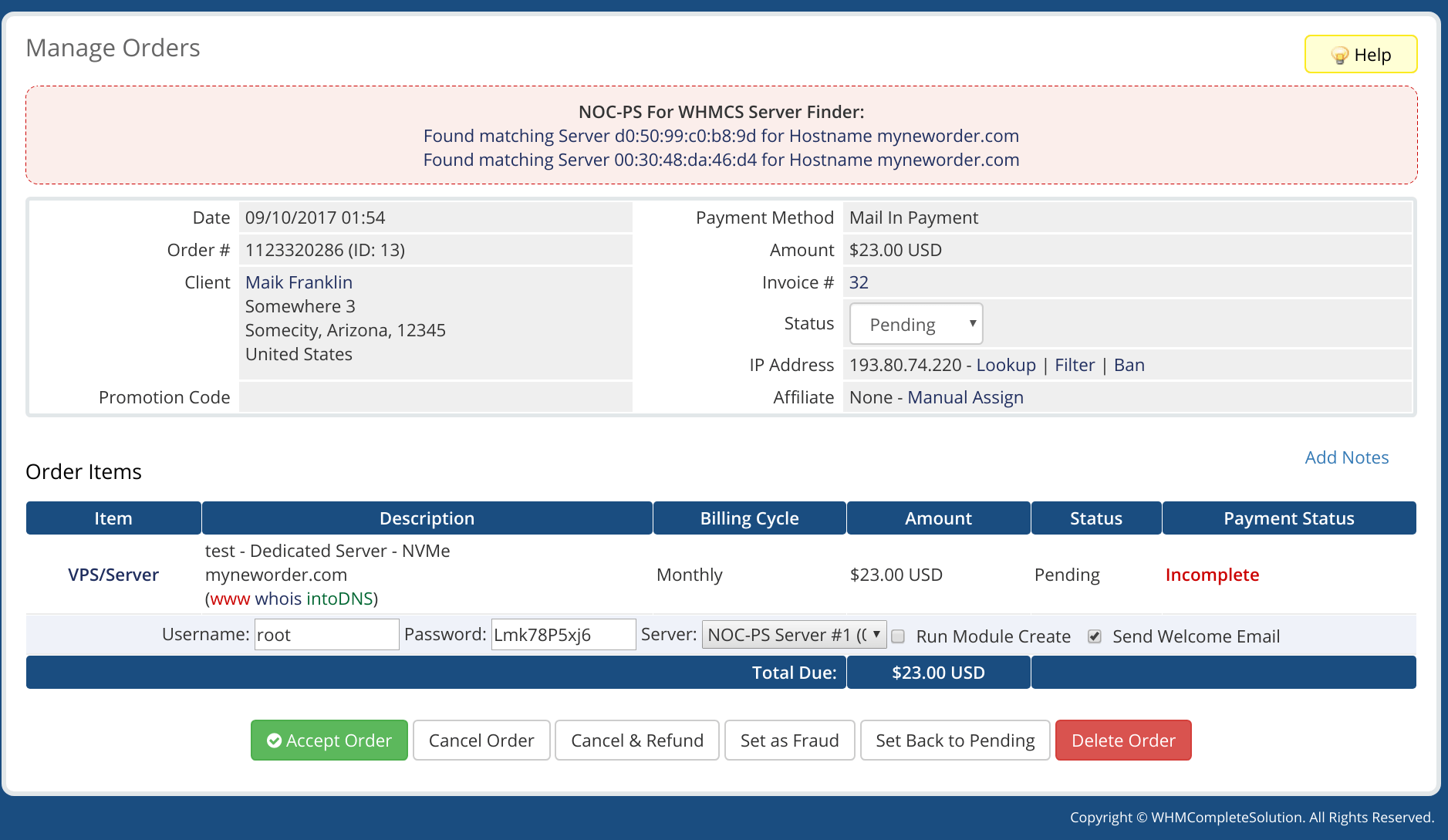
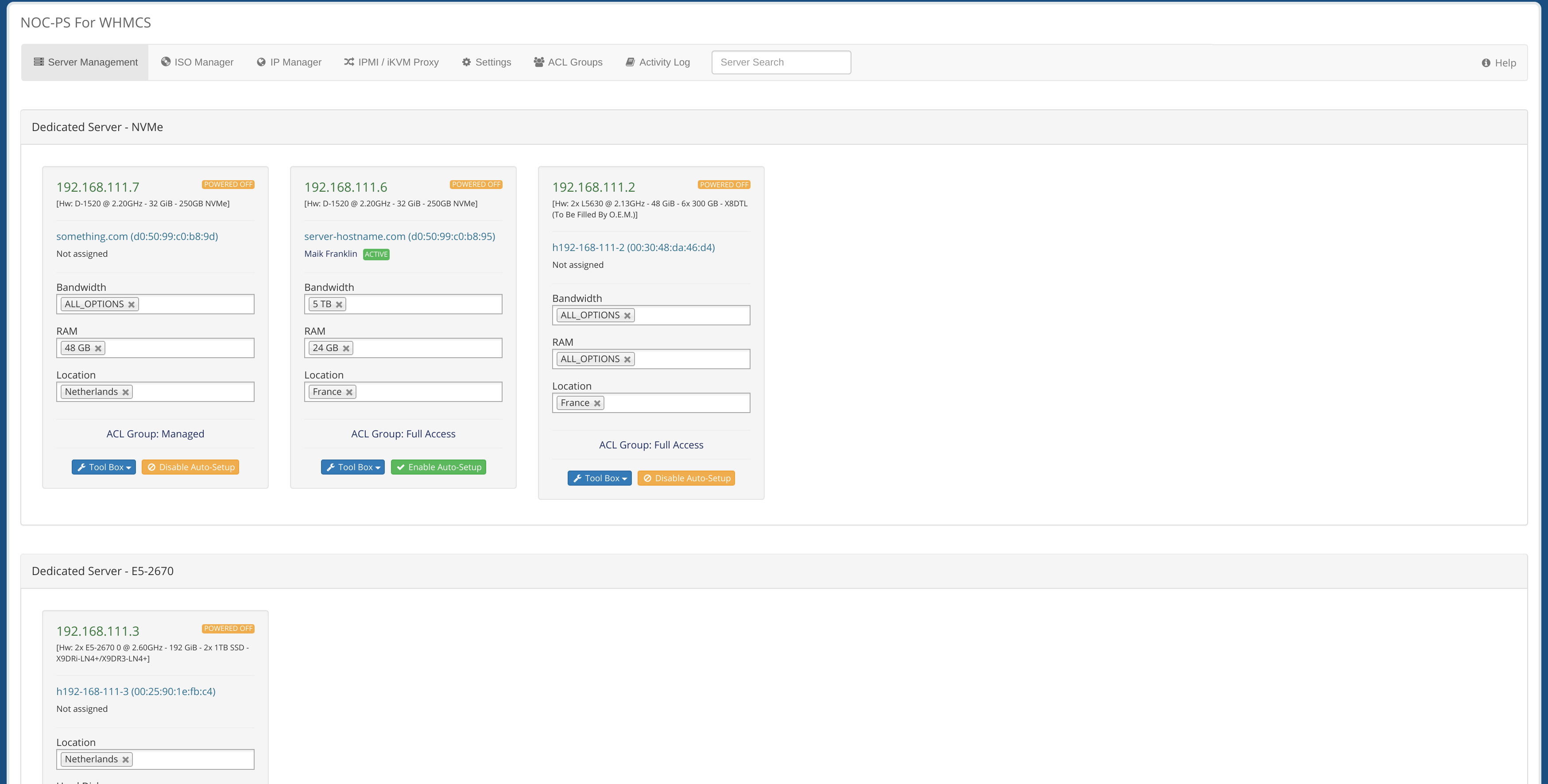
Maintain Full Control
If you don't want to automate the provisioning of dedicated servers, the module will still help you find the right server. In the order details, the module shows you which server corresponds to the customer configuration, so that you can directly perform the assignment. You can also exclude individual servers from automated provisioning with a few mouse clicks. For example, if a server is broken.
Automated OS installation
The customer can select the desired operating system during ordering. The module will install the operating system and send the WHMCS Welcome Mail after the installation is complete. Using the "Pre-Run" functionality you can ensure that the contents of all hard drives are wiped before delivery to ensure that no data from the previous customer is on the server.
Support for VPS
The module can automatically create VPS via NOC-PS. Of course, configurable options are also supported, so the customer can choose the number of CPU cores, RAM and so on. With our "IP Manager" you have full control over which IPs get assigned to new orders. The IP Manager also allows you to reserve IPs, set RDNS entries, and set comments to IPs for better tracking. That provides you with a great overview of your IP addresses.
IPv6 Support
The module can automatically assign an IPv6 address to the newly created VPSs. The module supports entire subnets or individual addresses from an IPv6 subnet. Again, the flexibility of the module gives you all the freedom you need - you can determine in the interface which nodes are compatible with which subnets (for example, for different data centers).
IPMI Proxy
Private Network for IPMI / KVM? No problem
Our self-developed IPMI proxy system allows your customers and employees to access your IPMI network via the public Internet. Security is top priority, access is only possible for the authorized person on the assigned server. Your other servers on the same private network are still isolated.
Easy Installation
The installation of the IPMI Proxy is very easy and fully automated. You just enter the hostname and the root password (or the SSH key) in the module interface, and the module does the rest. You don't need to execute a single SSH command on the proxy.
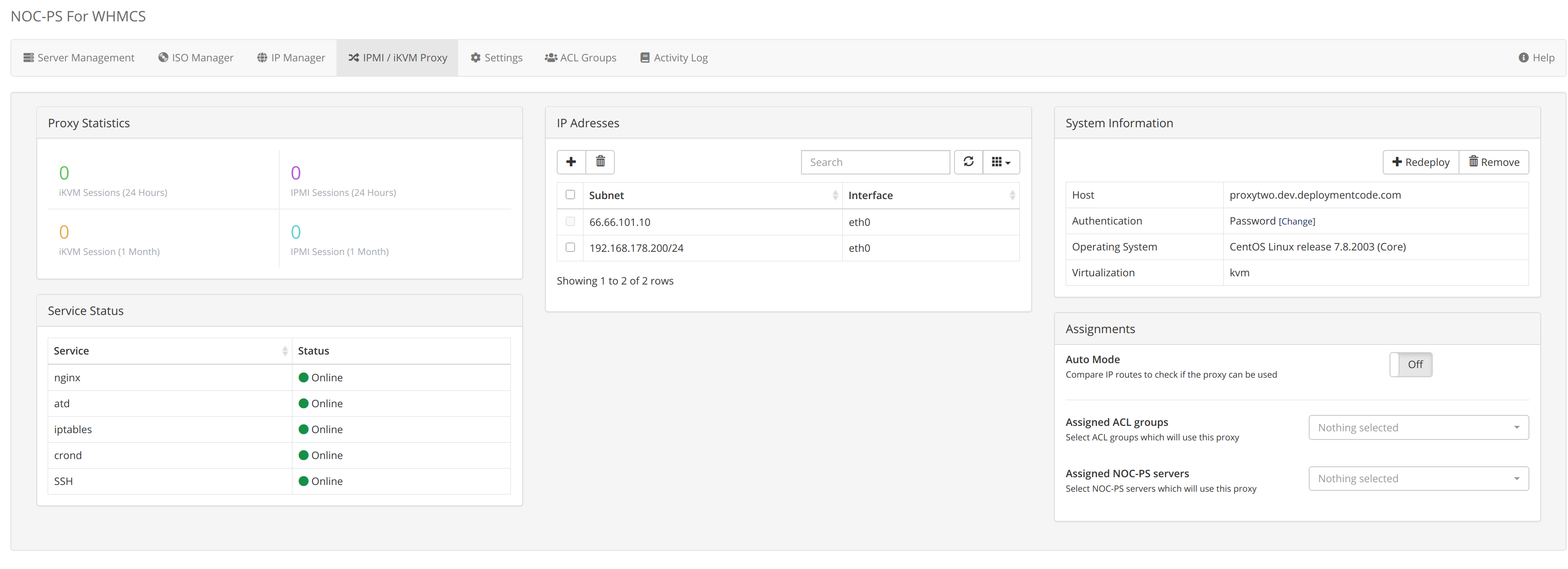
Support for multiple proxies
The module supports the management of multiple proxies, so even if you are located in multiple data centers, you can still enjoy the proxy system. The module can even automatically detect which proxy is compatible with which server. However, you can also bind each proxy to a NOC-PS instance manually.
Simple Management
The module interface allows you to see for each proxy how often it has been used and if all services are running properly. Reinstallations or updates of proxies are also done directly from the module's interface. No manual administration of the proxies is necessary.
General information
Stock Monitor
The module can automatically monitor the stock status of your products and adjust the number of available servers in WHMCS. With the help of this feature, you can always make sure that the ordered product is in stock. Find out more here.
Bandwidth collection
The module can record the bandwidth consumption of the servers and display it in WHMCS. In the module settings, you can define what should happen when the bandwidth limit is exceeded (charge for additional bandwidth, admin/customer notification, suspension, etc.).
Intelligent detection of problems
The module automatically detects possible problems and informs you about them. For example, if a suspended server is reassigned, but the previous client pays the open invoice, the module will block the automatic unsuspension and inform you that the server has already been assigned to another client.
Depending Configurable Options
Depending configurable options to avoid invalid configurations via configurable options are unfortunately not part of the module, but we offer this as a separate module. This module is used by many customers who use our NOC-PS module. More information.
Reseller API
If you have resellers who resell your servers, we have a paid addon for NOC-PS that allows you to give your resellers API access to NOC-PS without sacrificing security and with no additional configuration effort. Check our Infographic.
And much more
The functional scope of the module is gigantic. Hooks and extensions for developers, OS blacklisting, and much more are waiting for you. Unfortunately, it would go beyond the scope to describe every detail on a single page. If you have any questions or need more information, feel free to contact us. By the way, you can find a detailed description of all features in our documentation.
FAQ
If you have additional questions, please contact our support
Version
Date

Ready to get started?
The installation of the module is very easy and our documentation explains all the steps.
Often bought together
What Our Clients Says
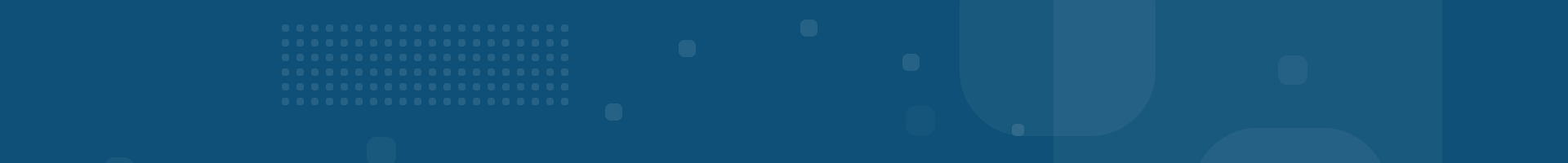
Interest aroused?
We are happy to support you in all technical matters. Convince yourself of our expertise and contact us for a free initial consultation.

 View Gallery
View Gallery