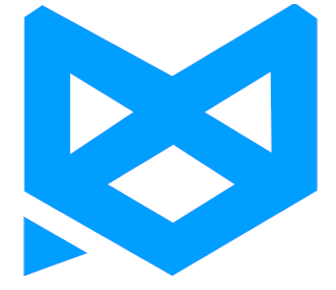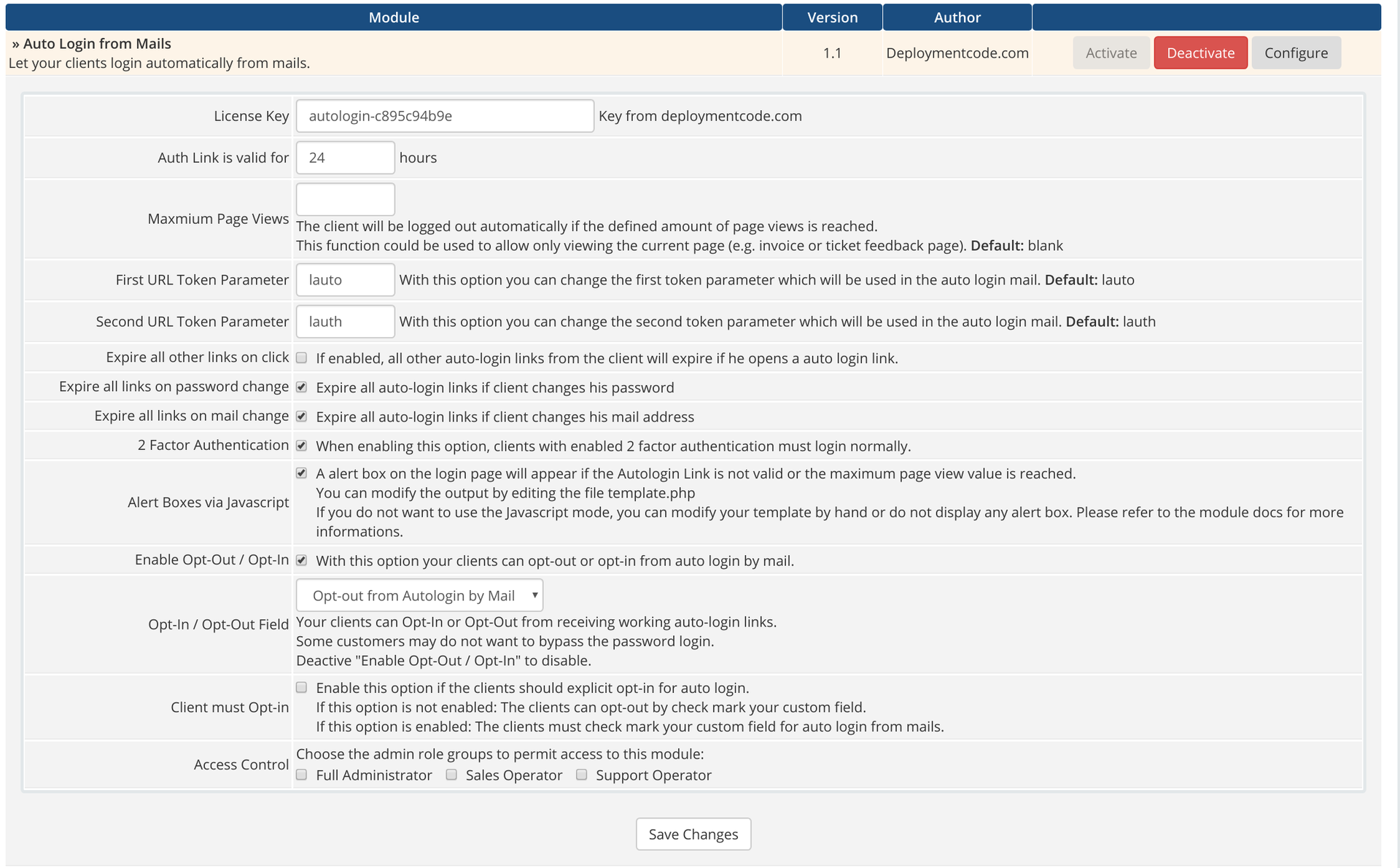
Auto Login From WHMCS Mails
| Released | 07.09.2017 |
| Last Updated | 21.09.2022 |
| Category | WHMCS |
| Compatibility | WHMCS v6 - v8.9 |
| Price | € 19.99 / SEMI-ANNUALLY |
Auto Login From WHMCS Mails
From now on, your customers do not must to log in into your client area manually. This module makes it possible to send an automatic login link. When opened, the customer will be automatically logged in and redirected to the desired page.
Works on every page
The auto login links works on every WHMCS page. Even on third party addon pages or custom pages.
Easy to use
Just add
&{$modautologin} to an existing link at the WHMCS mail template editor to send auto-login links.
No template changes
You are not required to do any template changes. All messages are shown by Javascript.
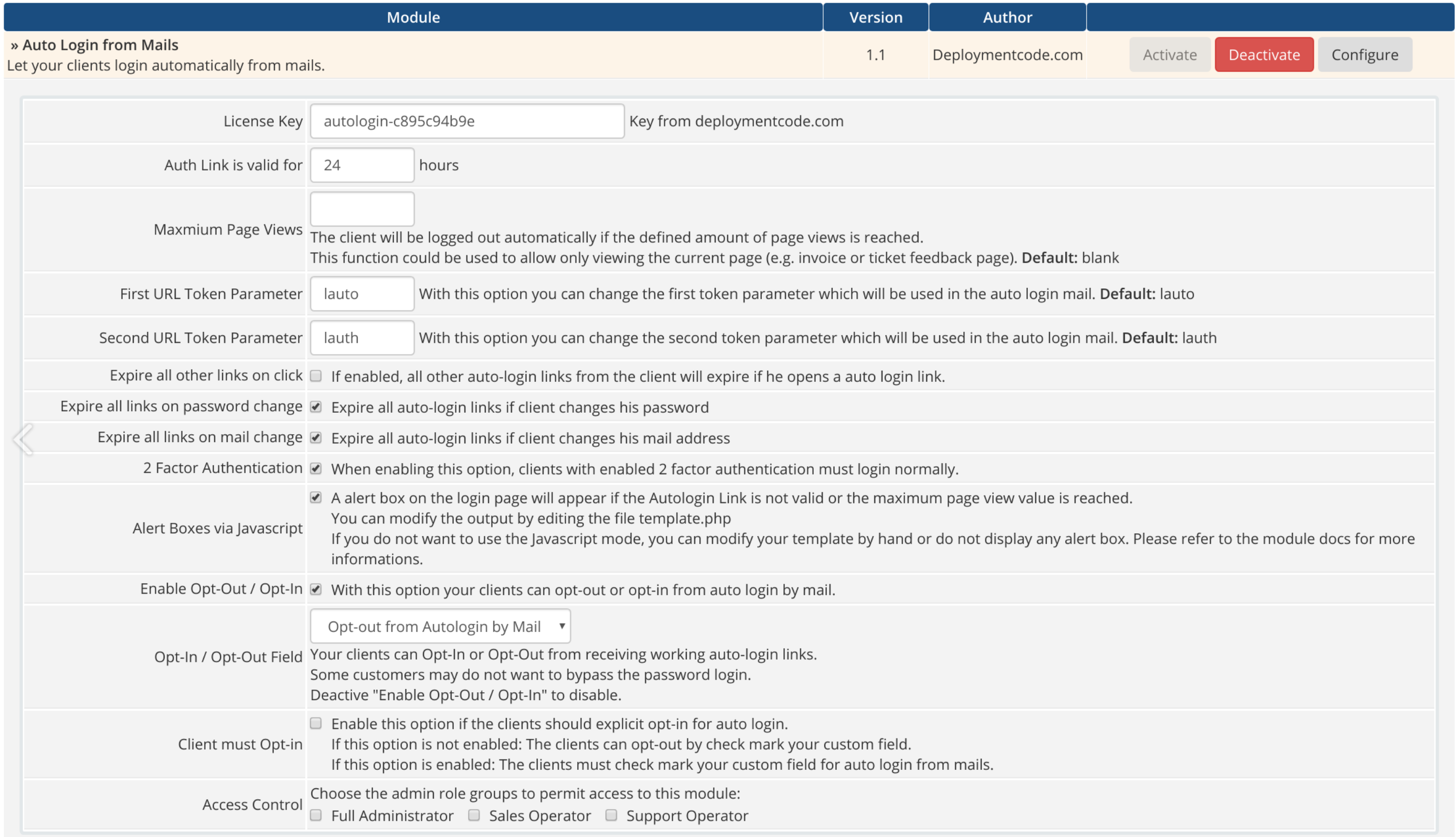
Extensive configuration options
The module can be configured exactly to your requirements. You can specify how long the links are valid, whether 2FA users are allowed to use this feature, how many page views are allowed, and much more.
It is also possible that customers can unsubscribe from Auto-Login links. In the settings you can also configure that the auto-login is disabled by default and the user must first enable this in his account profile.
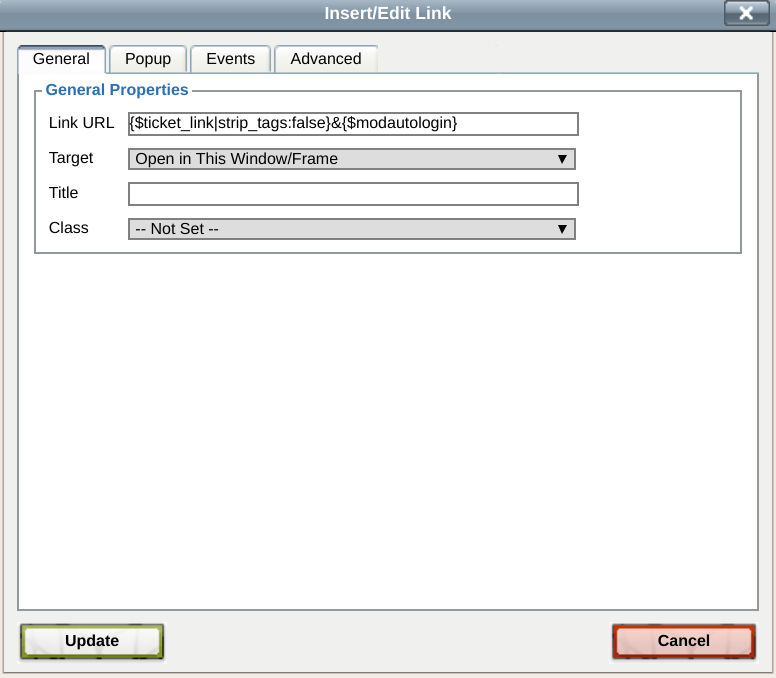
Works on every page
The auto-login links works on every WHMCS page, even module pages or custom WHMCS pages are supported.
The login links automatically log in as a customer and open the page you want. A practical example is the billing page. Integrate the auto-login link into your WHMCS invoice mail template and the customer no longer has to manually log in to pay his bill.
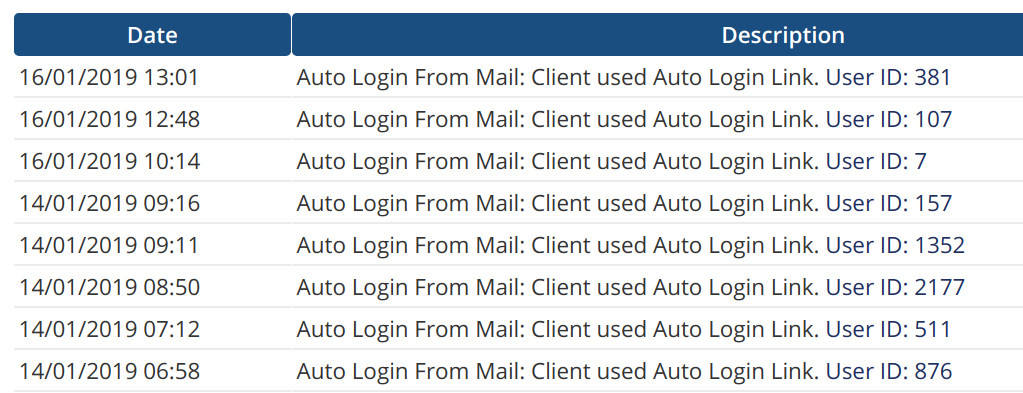
Easy installation
The installation process for the module is very simple. In our documentation you find an exact installation guide and other useful information.
To make a page accessible via auto-login, you just need to attach
{$modautologin} to the existing links in your WHMCS mail templates.
FAQ
If you have additional questions, please contact our support
Version
Date

Ready to get started?
The installation of the module is very easy and our documentation explains all the steps.
Often bought together
What Our Clients Says
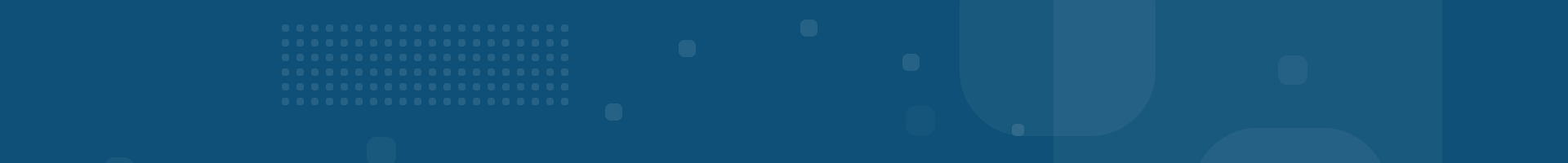
Interest aroused?
We are happy to support you in all technical matters. Convince yourself of our expertise and contact us for a free initial consultation.

 View Gallery
View Gallery