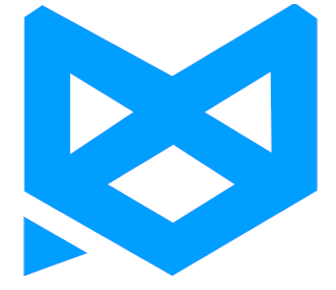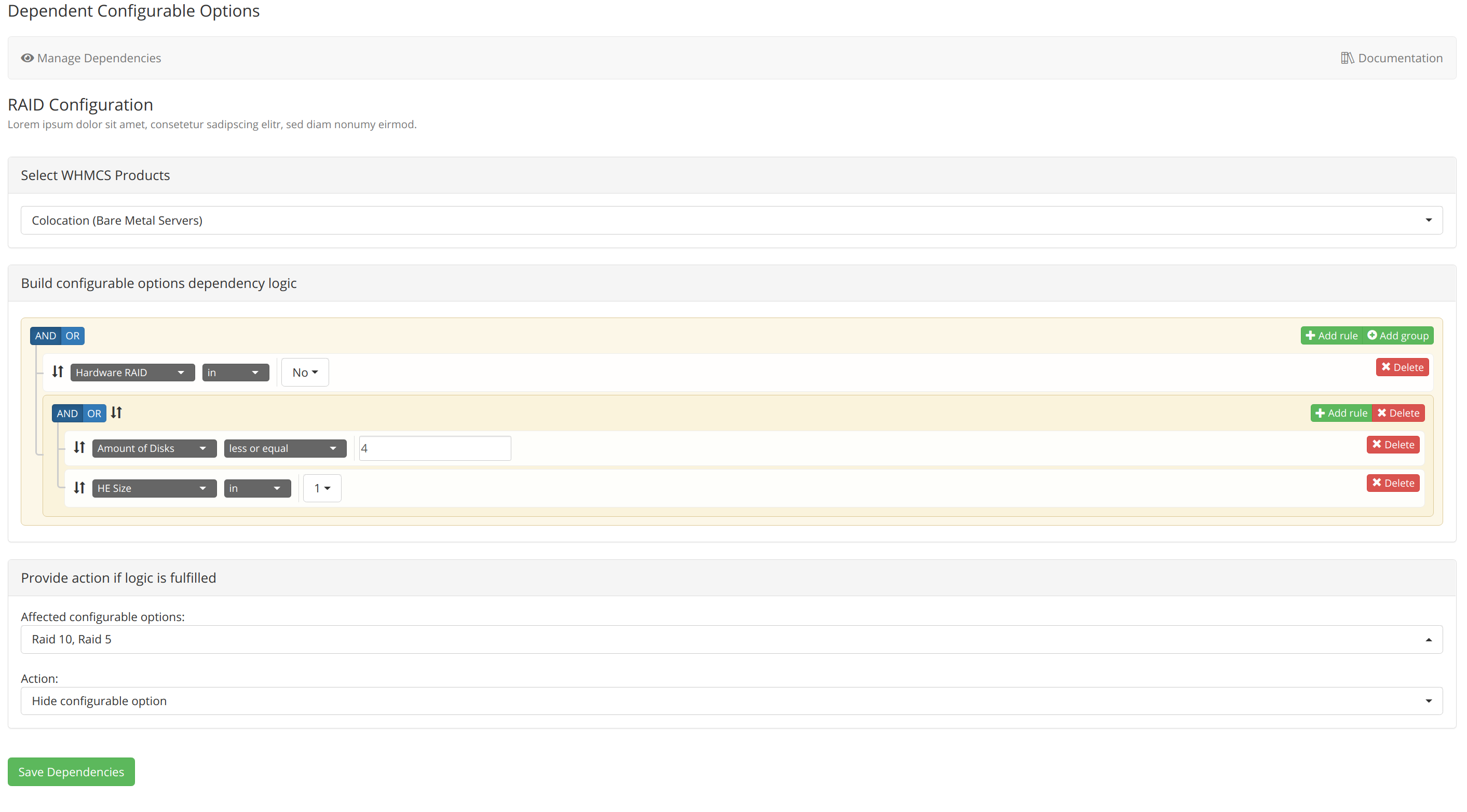
Dependent Configurable Options For WHMCS
| Released | 21.07.2021 |
| Last Updated | 21.09.2022 |
| Category | WHMCS |
| Compatibility | WHMCS v6 - v8.9 |
| Price | € 19.99 / QUARTERLY |
Dependent Configurable Options for WHMCS
This module allows you to create dependencies between the configurable options of WHMCS. With the rule builder, dependencies can also be defined among each other, so that very complex rules can be created. The module is built in such a way that no template changes are necessary in the clientarea.


Dependencies between options
Sometimes configurable options are not compatible with each other, so invalid configurations are ordered. This problem is solved by this module.
Advanced rule builder
Our complex, but easy to use, rule builder allows any rule you can think of to make sure you can configure the dependencies the way you want them.
Simple setup
Using the rule builder you can easily create dependencies between the options. No template changes are necessary in WHMCS, the plugin works plug & play.
Feature Overview
Build complex rules
Our rule builder supports any kind of configurable option. With the help of the rule builder you can define under which circumstances a configurable option should be unavailable. You can also create different conditions groups (AND / OR), which in turn can be grouped in an AND / OR condition. The possibilities are practically unlimited, the Builder allows you to do any conceivable construction.
Hide or disable option?
Both is possible. You can choose whether the incompatible options are hidden or made unclickable. Again, all types of configurable options offered by WHMCS are supported. So you never have to worry that a type is not supported. You can also hide multiple options at once in one rule, so you don't have to create a separate rule for each option.

Example use case #1
You are offering cPanel licenses with your server offers, which is only compatible with CentOS. You can create a dependency rule which specifies that if the customer selects cPanel, all other operating systems are automatically removed from the selection and the operating system is set to CentOS.
Example use case #2
The server has a selectable number of hard disks. If the customer selects less than 4 disks, only RAID 0 / 1 should be selectable, but not RAID 10. You can even be more specific and allow a RAID 5 if the customer selects 3 disks.
FAQ
If you have additional questions, please contact our support
Version
Date

Ready to get started?
The installation of the module is very easy and our documentation explains all the steps.
Often bought together
What Our Clients Says
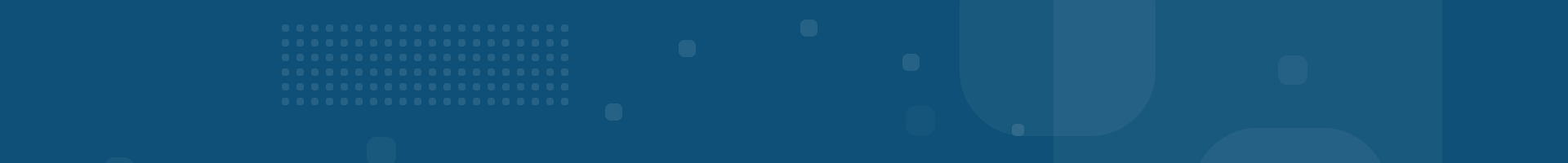
Interest aroused?
We are happy to support you in all technical matters. Convince yourself of our expertise and contact us for a free initial consultation.

 View Gallery
View Gallery