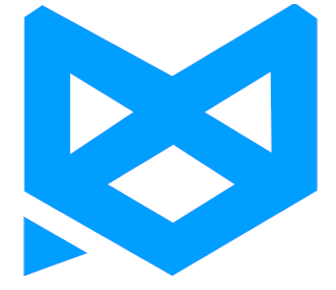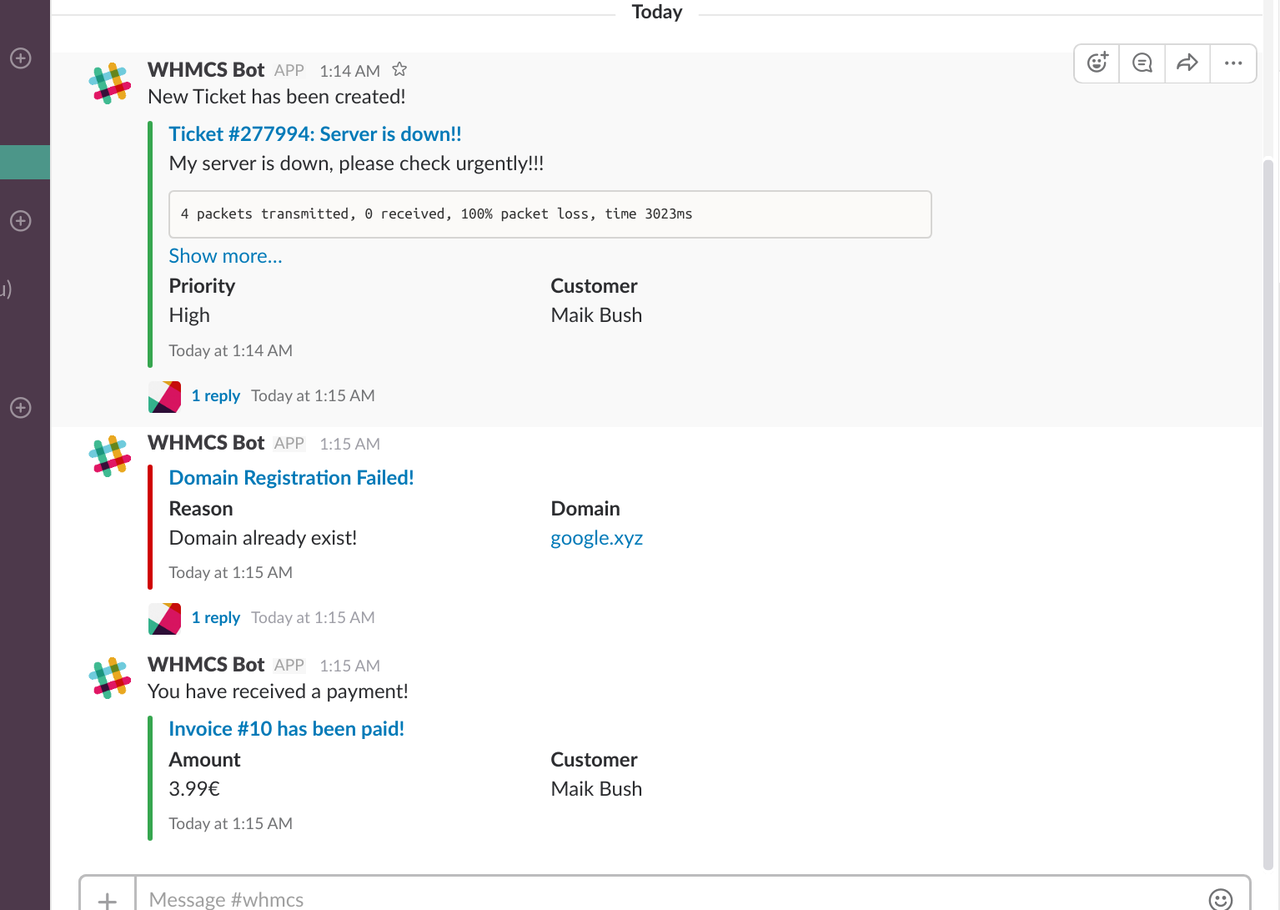
Slack Notifications Extended For WHMCS
| Released | 12.08.2017 |
| Last Updated | 21.09.2022 |
| Category | WHMCS |
| Compatibility | WHMCS v6 - v8.9 |
| Price | € 19.99 / YEAR |
Get Slack Notifications for WHMCS
Slack notifications with all relevant details - such as ticket text - right in the message. In addition, the module offers its own API for third-party integration.
Message Queuing
All messages are sent in the background, so WHMCS loading time is never affected.
Multiple Channels
Notifications can be sended into multiple public / private channels and persons.
Your Own Sender API
You get your own HTTP based sender API for integrating external services like Nagios.
MESSAGE QUEUING
Unlike other modules, this module does not post the message directly to slack. It does maintain a message queue. A message queue is important because if you send messages directly to Slack, there will be a small delay at the page load time for the customer. Your WHMCS Installation will wait until Slack processed your request. That is an issue if the slack service is not reachable from your server and would result in a long page load time until the request time outs. Not even the stock WHMCS notification system has this feature.
CUSTOMIZE THE MESSAGE TEMPLATE
You may want to customize the content of the messages. That is no problem because a message editor is integrated. E.g. you can remove the ticket content from the template, so the content of the ticket is not posted to slack. We put a lot of work into styling the notifications, but of course you can also modify the look & feel of the messages!
POST TO MULTIPLE CHANNELS
Some events are more critical than others. You may want to get notifications for some events to special channels. E.g. to channels, where you have activated mobile alerts. It is also possible to send notifications to persons instead of channels. You can modify the recipients at any time.
YOUR OWN API
Integrate your own modules or hooks using the slack PHP function or via a HTTP based API. With a single command you post your own messages to slack. The PHP function is available at any point of your WHMCS installation.
All important details at a glance
Unlike the standard WHMCS notification system, this module displays all relevant details in the message. If you don't want to post some data to Slack, you can always edit the text of the notifications in the module settings.

FAQ
If you have additional questions, please contact our support
Version
Date

Ready to get started?
The installation of the module is very easy and our documentation explains all the steps.
Often bought together
What Our Clients Says
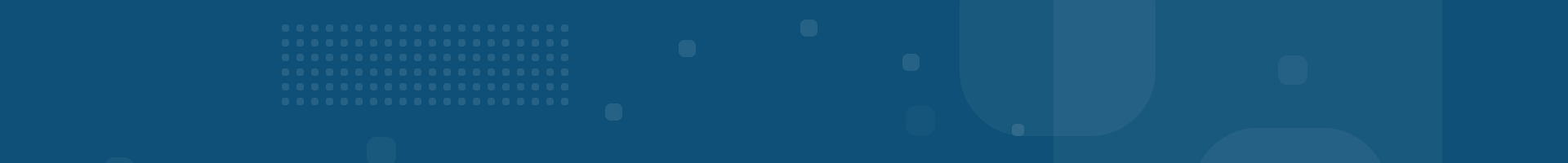
Interest aroused?
We are happy to support you in all technical matters. Convince yourself of our expertise and contact us for a free initial consultation.

 View Gallery
View Gallery